1. Click the Start button
2. Settings
3. click on Control Panel
4. Double click on User Accounts
5. Click Change an account
6. Select the account you want to change, by clicking on it.
7. click on create a password
9. Click on Create password to save the changes.
From now on, every time you turn your computer on will have to type the password.

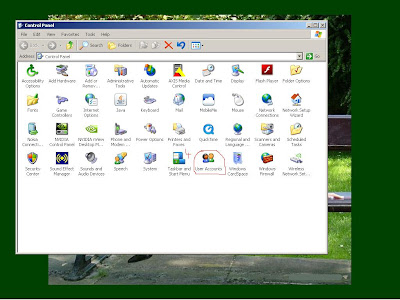




No comments:
Post a Comment